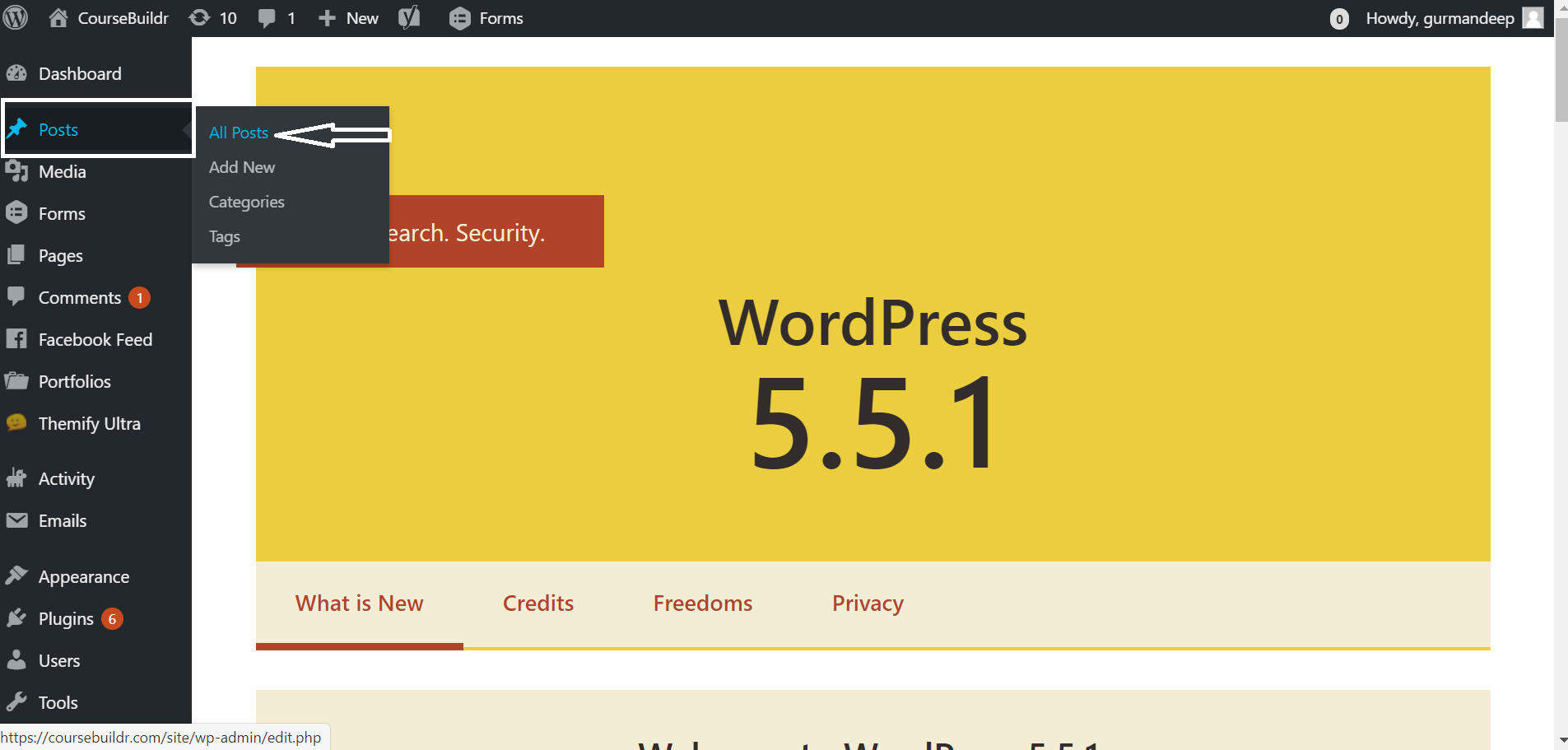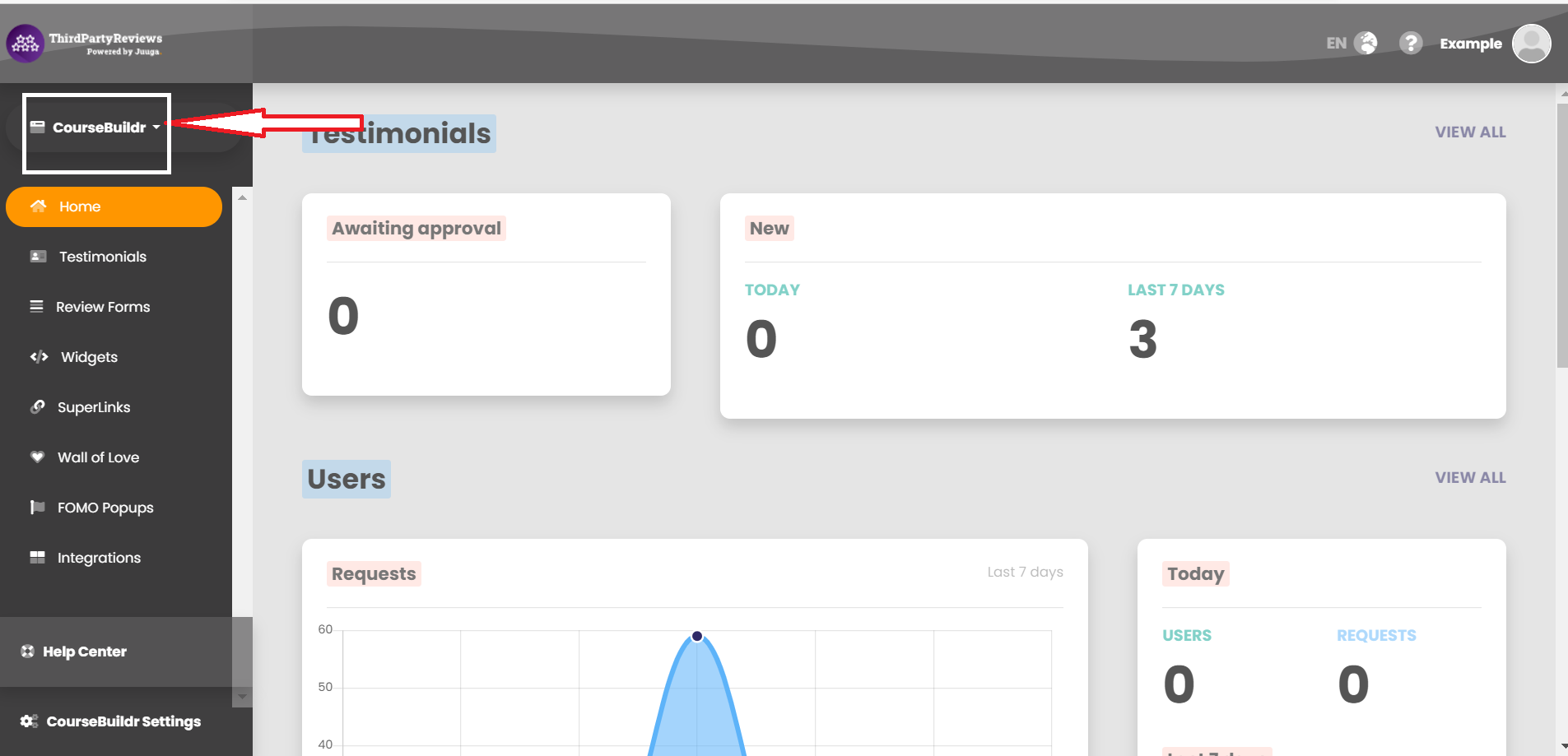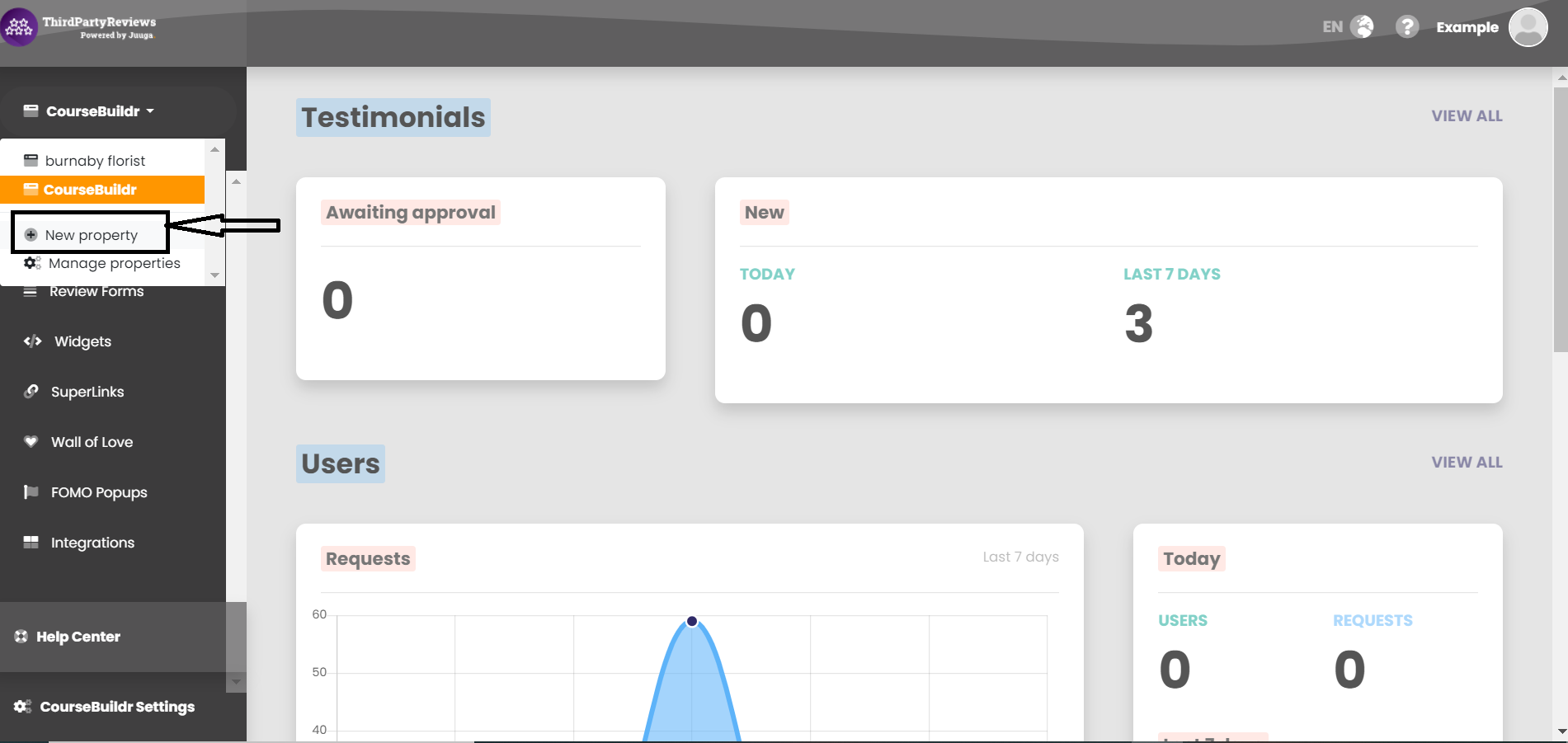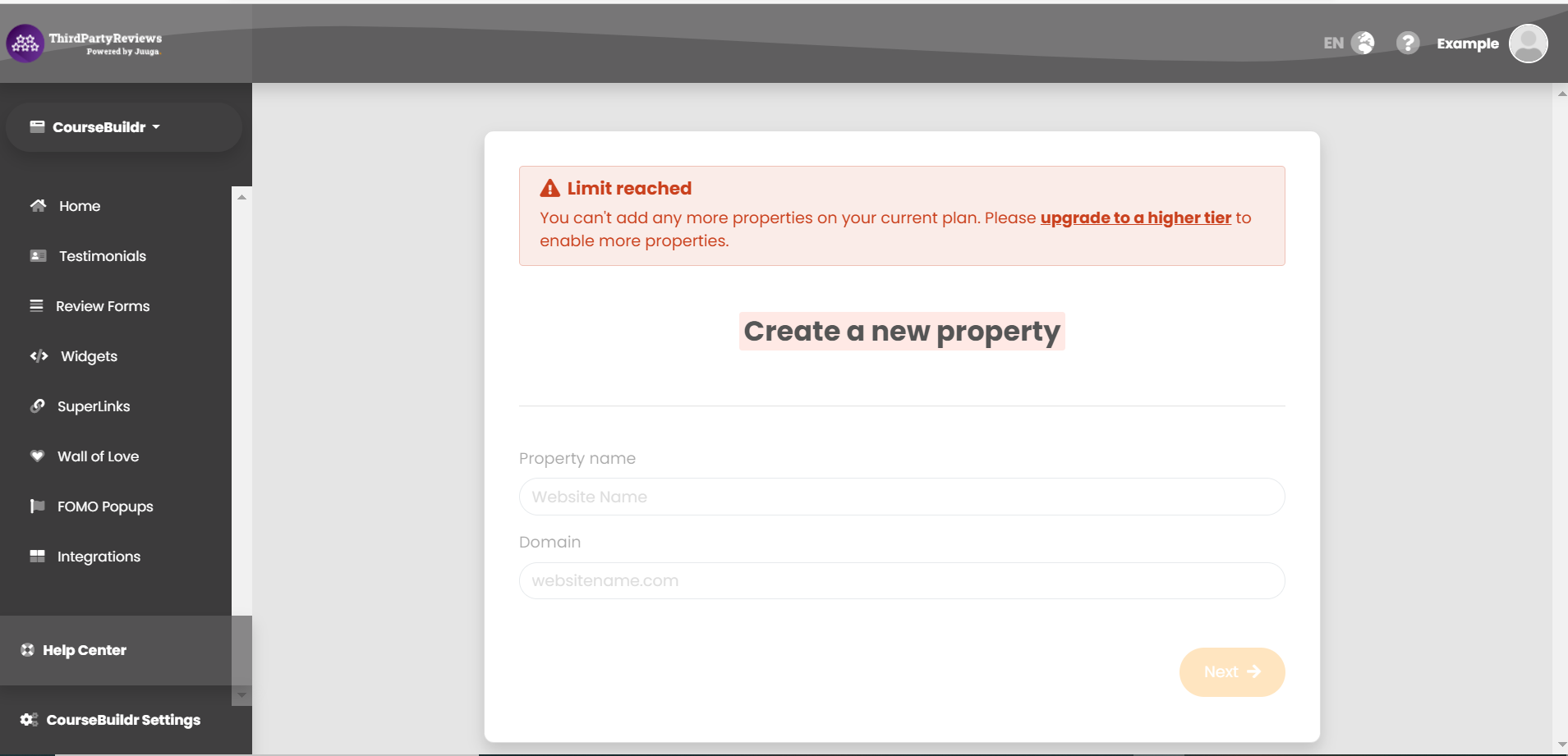Setting Up Account
- Log in to your thirdpartyreviews account
- Click on testimonials from the left menu panel
- Select Rules from the down Menu.
- Click on Add Rules either under Approval or Rejection as per your preference.
- Select Rating >>>>> Greater than or Less than as per your preference >>>>>Select Numbers from the down menu as per your preference.
- Click on save settings and your Automaton rules will be set up.
Text content
To Change your language login to your account and click on the language icon marked below. Select any of the listed languages from the upward menu.
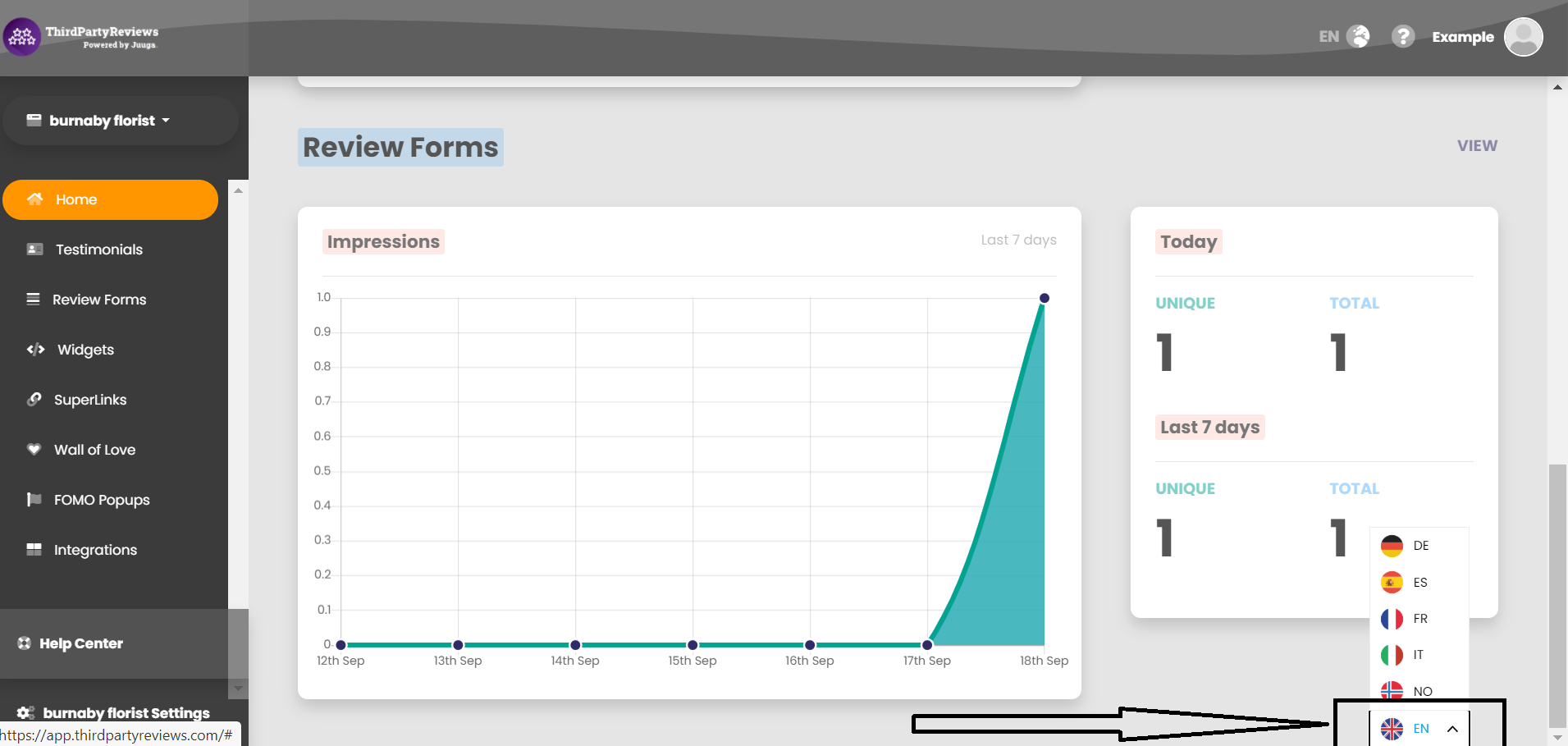
To copy widget code, first login to ThirdPartyReviews.
Select Widgets from the menu panel.
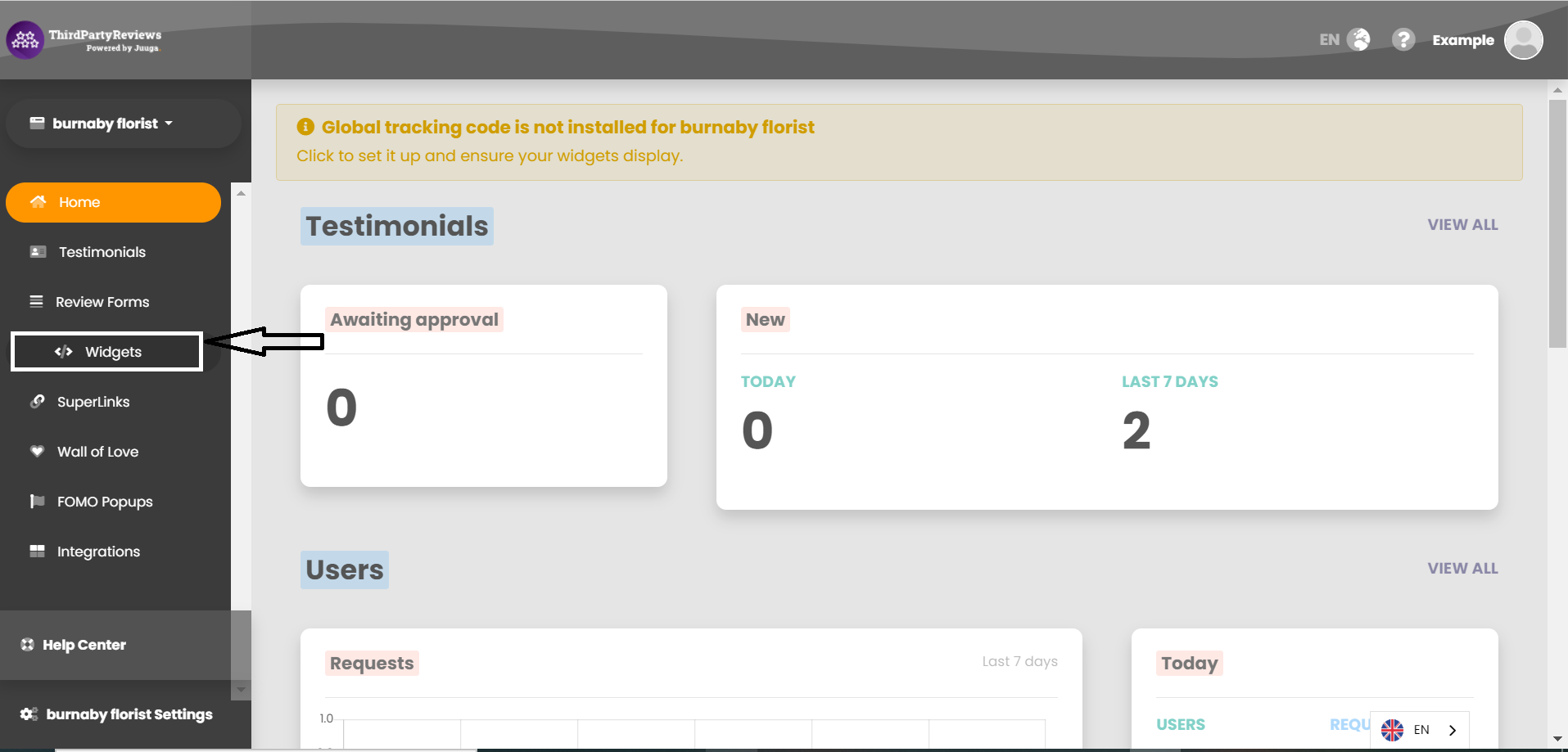
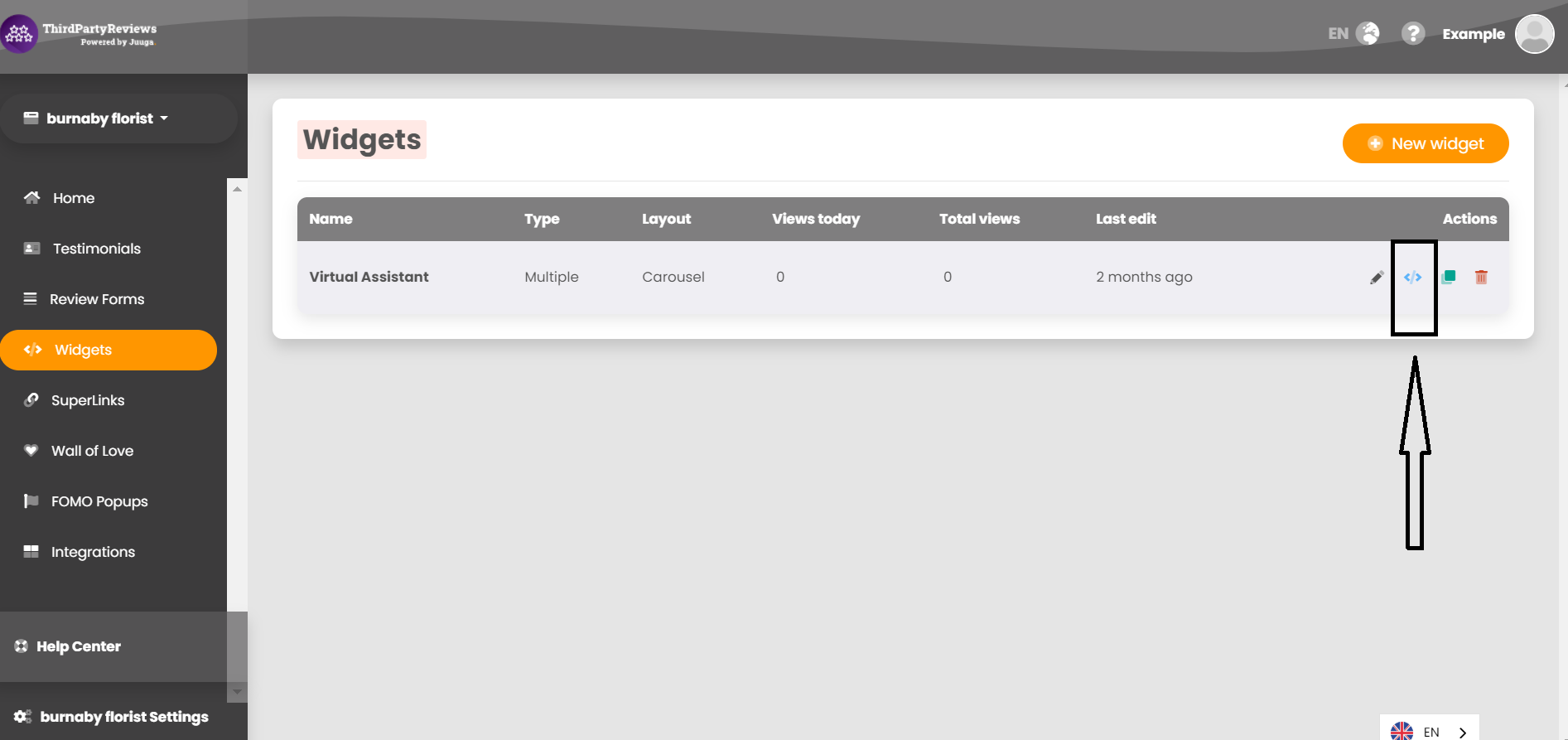
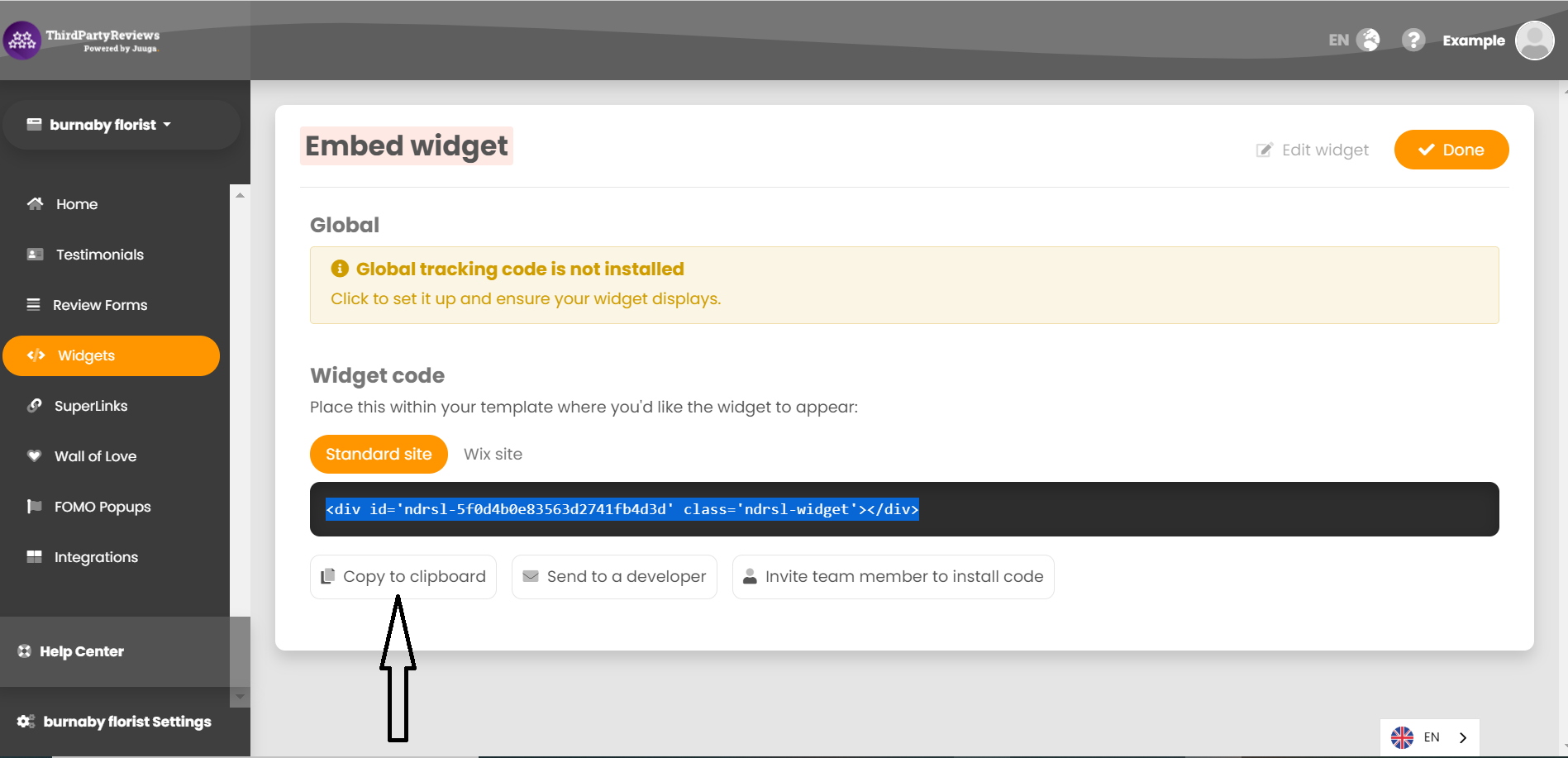
There are 2 places to copy the widget code:
Global tracking code (On Header)
Location of your header code is specific to the website. We recommend this plugin to install the code on your website header: https://wordpress.org/plugins/insert-headers-and-footers/
Widget code (On a page)
You need to copy your widget code in WordPress for which you need to log in to your WordPress account and follow the steps shown below.
Click on, posts >>>>> All posts
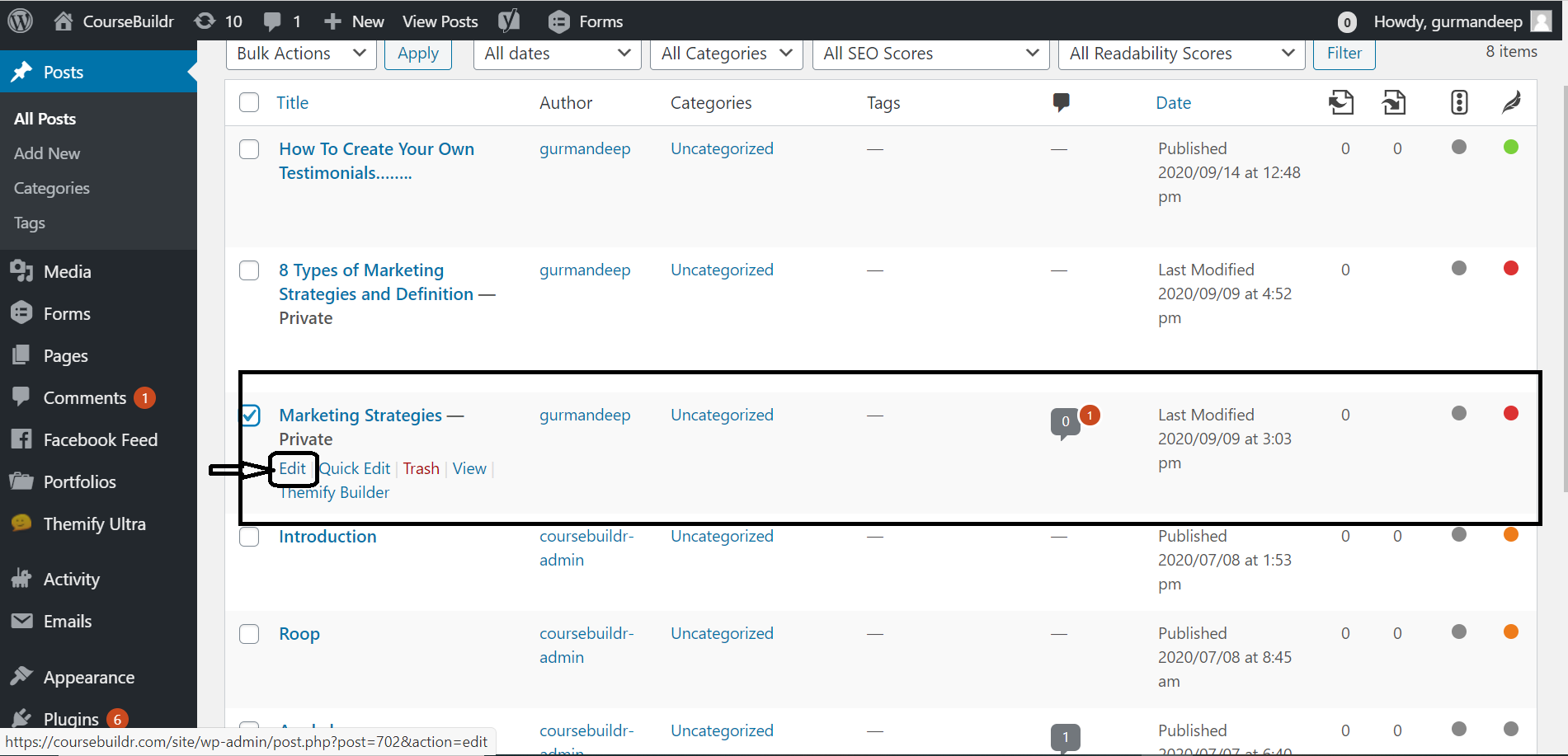
To add a new property to your account, login to ThirdPartyReviews.
Click on the property icon, on the upper side of the left corner.
Click on New property from the down menu….
If you have already chosen teams while subscribing to ThirdPartyReviews, you can create at least 5 properties. If you have chosen other option, you need to upgrade your account.